 Text
Text
The Text object does exactly what you think it does. Novelty's text renderer supports both bitmap fonts and native fonts. Text can be aligned horizontally and vertically.
Text objects will resize automatically based on their text content. You can constrain this behavior horizontally and vertically by enabling word-wrapping and text-trimming respectively. An unconstrained edge of a text object is shown in yellow in the Novelty editor.
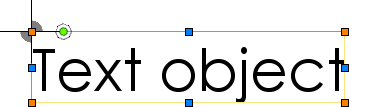
Fig: A text object
Usage
- Displaying static text.
- Displaying dialogue.
- Visual element of another object, such as the caption of a Button.
- Score counter (with property binding)
Caveats
Novelty has full support for Unicode and is able to render any non-latin languages as long as the font supports it. When using a native font, Novelty will fall back on a system default fonts when glyphs are missing.
When using a native font the glyphs will be rendered internally and cached in video memory. Unless disabled by the user, Novelty will automatically pick a font size based on the current scale of the text object for optimal fidelity. This can potentially get very memory intensive with large text objects so the maximum font size is capped at 150 points.
Novelty does not support right-to-left scripts.
Related articles
Sample NoveltyML
<Text name="My text object" font="Arial" text="Hello Novelty" />
