 Native text object
Native text object
In the Asset library under Fonts you'll find the Native text object. Unlike the Text object type it utilizes the system's font renderer (Windows) and not Novelty's own. This puts some limitations on its use but will guarantee optimal text rendering for all languages and system fonts.
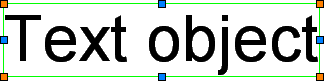
Fig: A native text object
Usage
- Displaying static text with a system font.
- Displaying dialogue.
- Visual element of another object, such as the caption of a Button.
- Score counter (with property binding)
Caveats
The native text object lacks support for: bitmap fonts, rotation, smooth text animation, syntax formatting.
The actual font size of a native text object is determined by the current scale of the object where 1:1 is 48 points.
Related articles
Sample NoveltyML
<SystemText name="My text object" font="Arial" text="Hello Novelty" />
