Using actions
A visual novel in Novelty is built by stringing together actions. An action is simply a cue to the story engine that something needs to be performed. Compared to other visual novel engines that are script-based and imperative, Novelty's programming model is declarative. This means that you the author are telling the engine what to do and not how to do it.
Every page of your novel have a list of actions that will be triggered one by one, from top to bottom. Some actions will perform instantly while others will perform over a period or time or until the player clicks or presses a button. An icon on the far right of an action indicates which is the case.
When all actions have been triggered the story engine will move on to the next page or chapter.
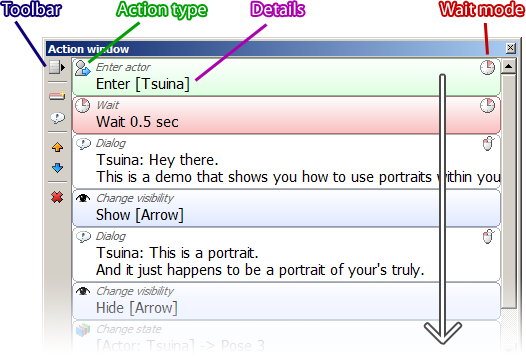
Fig 1: The Action window
Creating and editing actions
To add a new action, right-click an empty part of the window, click the Add action button (![]() ) or open up the action toolbox (
) or open up the action toolbox (![]() ). Pick an action to add it to the list.
). Pick an action to add it to the list.
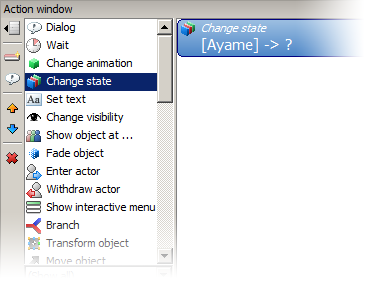
Fig 2: The action toolbox
Once an action has been added, you can edit its properties in the Property inspector.
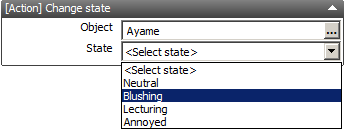
Fig 3: Editing a 'Change state' action.
