Introduction
We've already established that pages have a list of actions that is triggered in a linear fashion from top to bottom. So how do you create story branches?
One way is to use threads. A thread is basically a separate list of actions that can be played at any time in a page. When a thread is triggered to play, the flow will move from the page to the thread. Once all of the actions of that thread has triggered the flow will return to the page, unless a 'Go to' action has moved the flow someplace else.
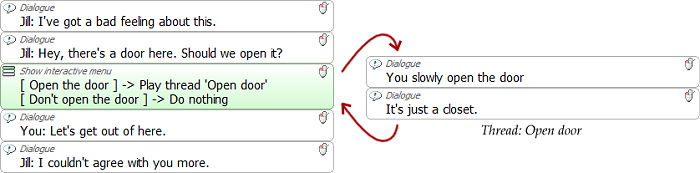
Fig 1: The flow of actions is interrupted by a thread and then resumed once the thread has finished.
To add a thread to a page, right-click on it in the Navigator and select Add thread
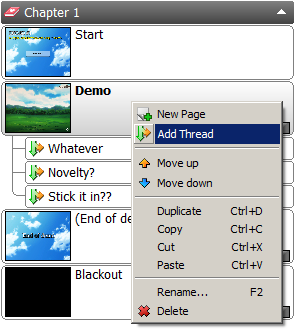
Note: A thread can only be played from the page that owns it.
